Technical Support
How to use VVDI2 to program CAS3 BMW slot key
Learn how to program a CAS3 BMW slot key for a BMW X5 using the Xhorse VVDI2 programmer. Follow our detailed step-by-step guide to easily program the key and start your car. VVDI2 for sale.
This VVDI blog provides step-by-step instructions on how to program a CAS3 BMW slot key for a BMW X5 using Xhorse VVDI2 programmer.Procedures:
- Key learn>>CAS key learn>> connect.
- It's showing the key code.

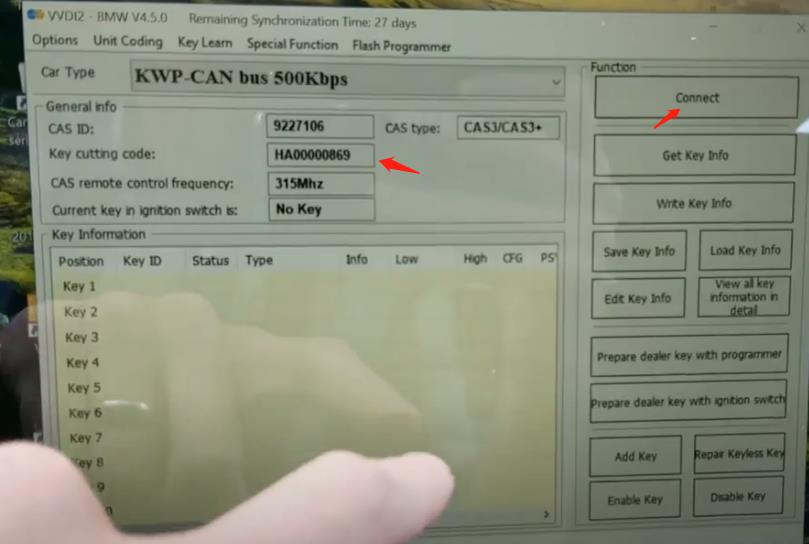
Get key info>>add a key, put the original key into the slot>>click “next”
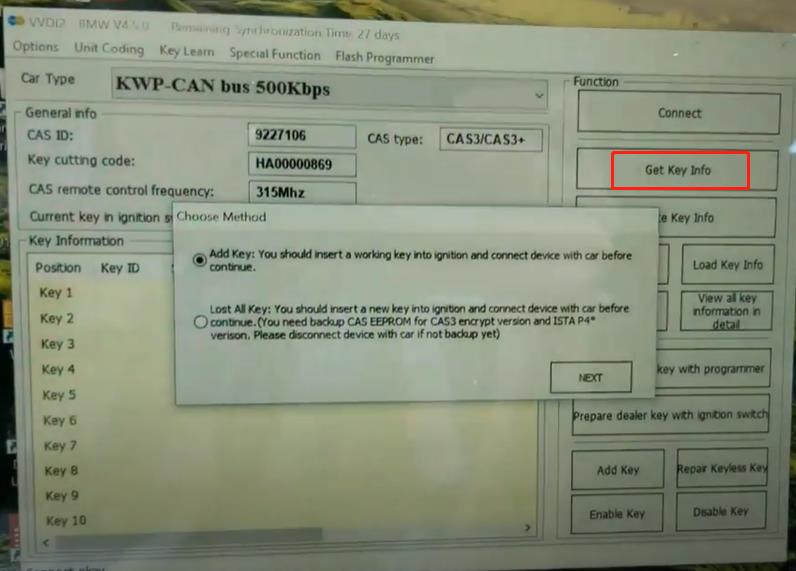
Remove the key>> back up the key info in case we have run into any issues

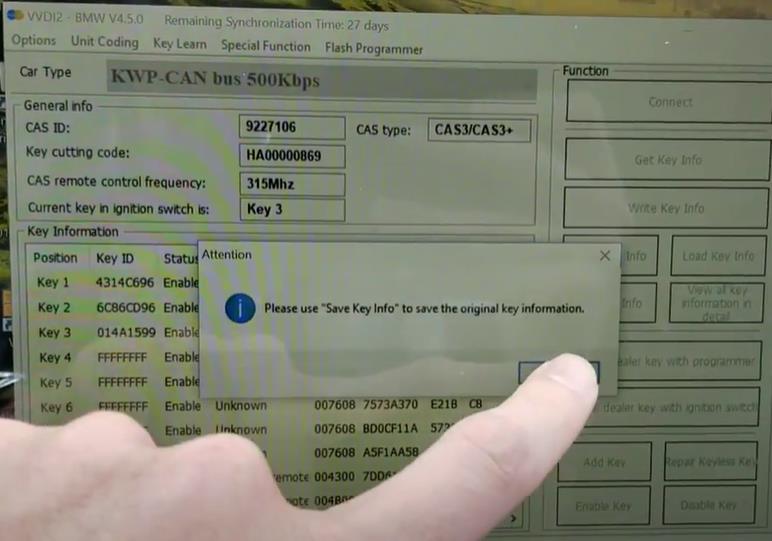
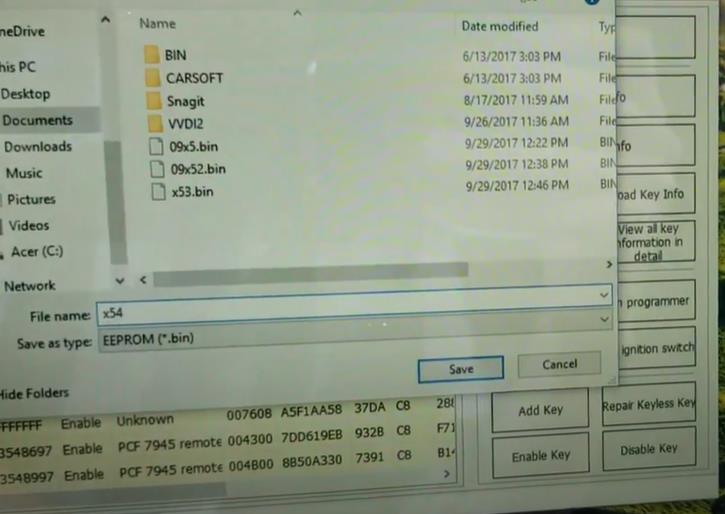
Pick a new key slot>>prepare dealer key with programmer
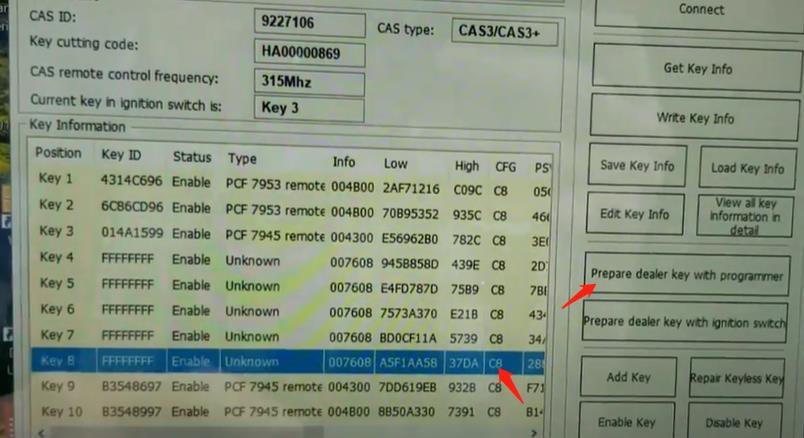
Put new key into programmer>> click “ok” to continue


This does not have prox function, click “No”
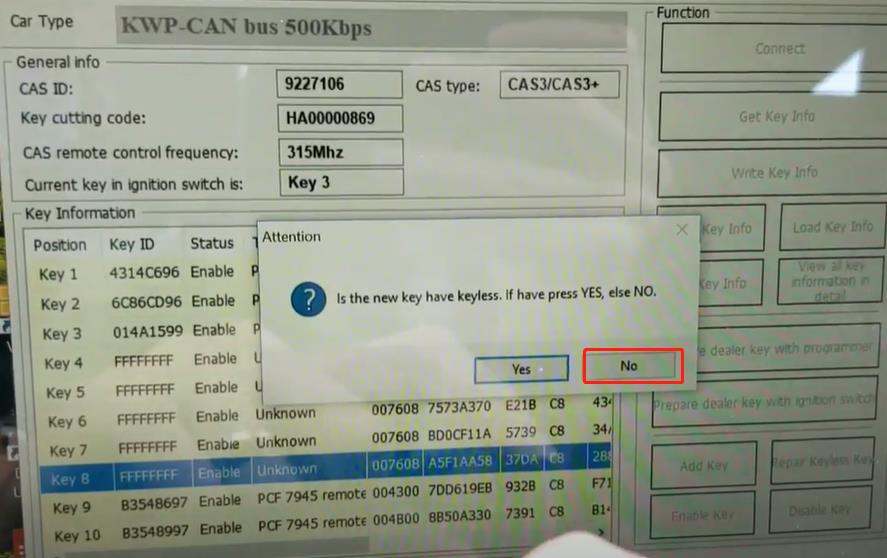
Now you can use the key to start the car.
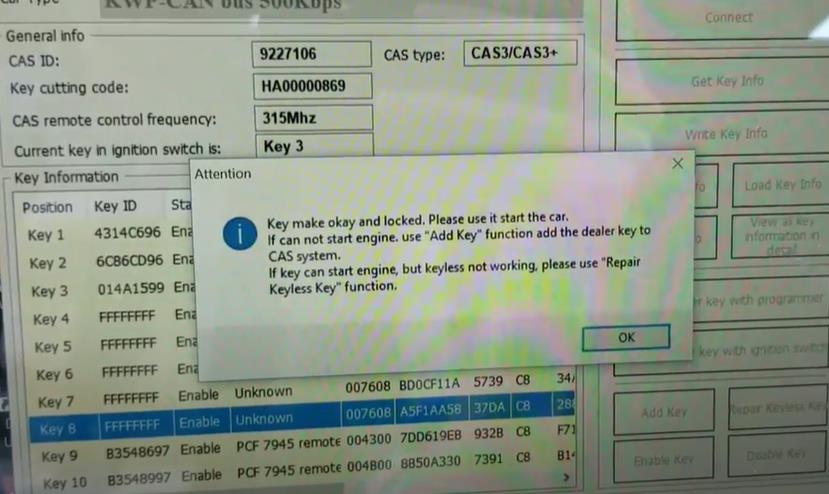

That's how you use Xhorse vvdi2 prog to program a new key into a CAS vehicle.
VVDI2 for sale:
https://www.xhorseshop.us/products/vvdi2-full-version.html