V1.4.1 Xhorse VVDI MINI OBD Tool Immo Programmer Work with VVDI Key Tool MAX/Xhorse App
$225
SKU:
XH-MNOBD
Available: Out of Stock
Free Shipping
Express Shipping Service, Estimated delivery time: 5-7 Working Days
| Item Weight | 0.15 kg |
| Returns | Return for refund within 30 days,buyer pays return shipping. |
Features
- MINI OBD TOOL is a multi-function vehicle programming tool with vehicle diagnosis,Immo Programming,Throttle program,Tire pressure light reset,maintenance light reset and etc.
- Self-query password MINI OBD TOOL comes with a third-party service,Self-query Password, which allows users to acquire password directly on smartphone or KEY TOOL MAX.
- Steering Angle Programming.
- Support reading vehicle data (immobilizer, remote, transponder, etc) while MINI OBD TOOL is plugged into the car.
- The vehicle data will be directly displayed on the KEY TOOL MAX screen/smartphone and used to instantly generate transponders and remotes.
Related Download Files
Product Description
VVDI MINI OBD Tool
Mini OBD Tool APP Multi-Language: English
Other languages need to be authorized by local dealers.
MINI OBD Tool Highlights:
- Support work with both Xhorse APP and Key Tool Max.Please update the Xhorse app to the newest Version, vvdi mini obd tool can Work With Xhorse APP Now.
- MINI OBD Tool Firmware: V1.4.1
- MINI OBD TOOL can connect with specific software or hardware by WIFI, WLAN, or USB interface.
- Own ECU data of over 850 car models of 80 brands worldwide
Please update Xhorse app to newest Version, vvdi mini obd tool can work with xhorse app.Thanks.


Mini OBD More Functions:
- Battery Programming(Not yet open)
- KM Correction(Not yet open)
- Steering Angle Calibration(Not yet open)
- Key code learning(Not yet open)
- EABS Programming(Not yet open)
- Remote manual programming(Not yet open)
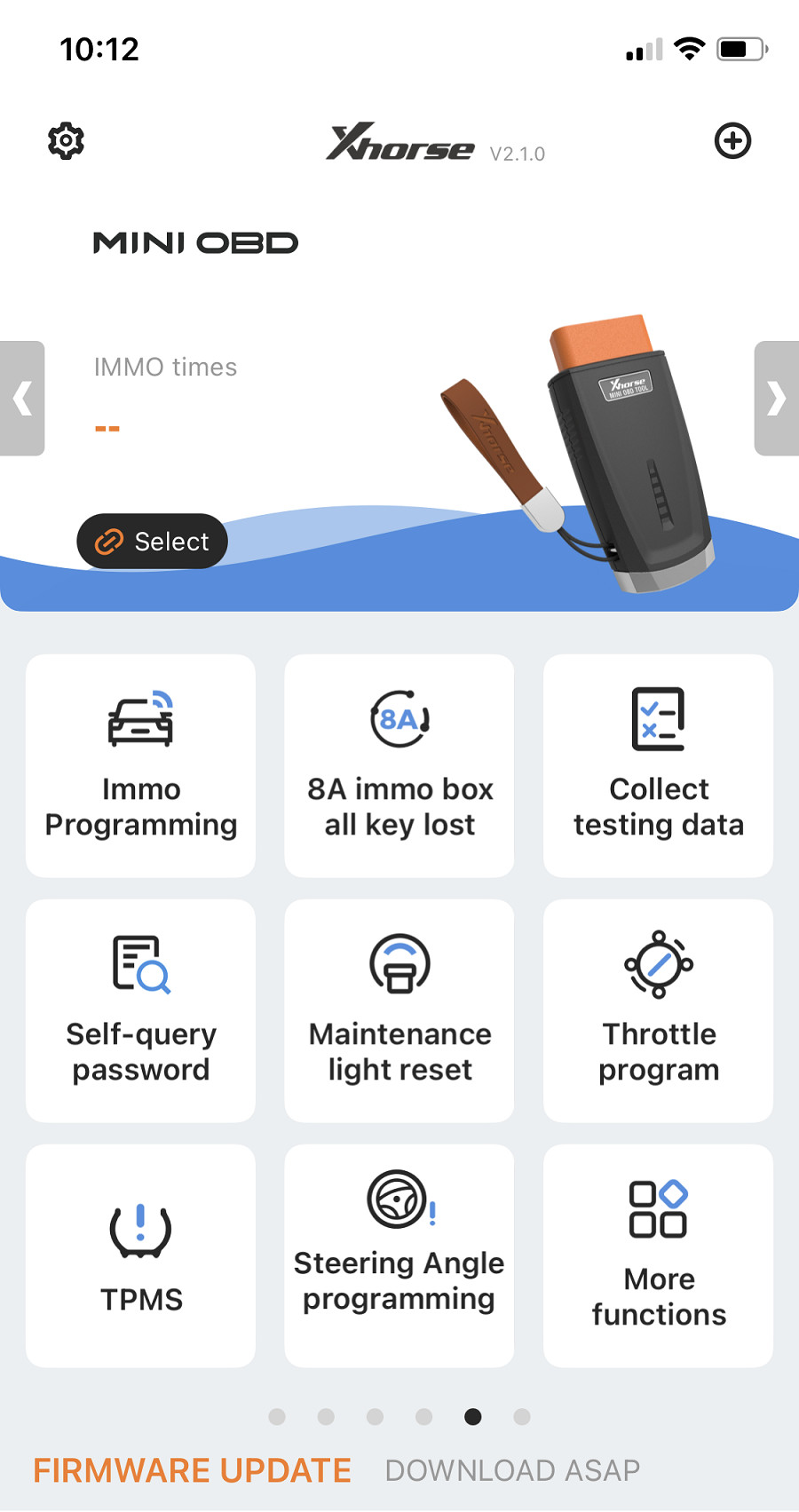
VVDI MINI OBD Tool IMMO Program Function:
Support reading vehicle data (immobilizer, remote, transponder, etc) while MINI OBD TOOL is plugged into the car.
The vehicle data will be directly displayed on the KEY TOOL MAX screen / smartphone and used to instantly generate transponders and remotes.
How to Connect Mini OBD with Key Tool Max?
There are 3 ways for Key Tool Max to connect to MINI OBD TOOL:
- USB TYPE-C cable
- WIFI
- Bluetooth
- Click on the [Select] on the HOME page, and the available device will be shown on the screen, choose a device to connect according to Serial Number
- Software will detect the current devices with software interface connection status, WLAN connection status, and WIFI connection status.

How to Update VVDI MINI OBD Tool?
VVDI MINI OBD Tool User Manual
1. MINI OBD Tool connect with computer, use xhorse update kit software to update firmware.
2. Or connect mini obd tool with vvdi max to update firmware.
- Connect WIFI ensure internet is good.
- Update need around 10 minutes, ensure device with enough power at least remain more than 20%.
- Don' t press Power button while update.
V1.4.1 VVDI MINI OBD Tool Update Info:
1.Bugfix
Mini and Tool Package List:
1pc*VVDI MINI OBD Tool
We are here for you:
Email: Sales@XhorseShop.us
Whatsapp: +86-18205996549
Skype: Sales@XhorseShop.us
Tech Support
This process includes all the steps of cloning a 48 chip via OBD to another chip, the user only needs to follow the process prompts and execute them to complete the key clone.
Step 1: Get the PIN/CS
(1). Enter the known PIN/CS manually
(2), Read the PIN/CS code from the engine through the OBD interface.
Step 2: Collect data
(1). Collect vehicle data, this step requires generating a 48 chip from a VVDI super chip, (then keep both the chip and the sensing coil of the KEYTOOL PLUS close to the vehicle ignition coil, switch the ignition on/off repeatedly until it prompts that collection is complete.
Step 3: Network decoding
(1) Upload the data collected in step 2 to the server for calculation, the file will be saved after the calculation is completed.
(2) You can query the server’s last calculation result.
Step 4: Generate dealer keys
(1)You can generate dealer keys through the immo data file loaded in step 3.
Step 1: Get the PIN/CS
(1). Enter the known PIN/CS manually
(2), Read the PIN/CS code from the engine through the OBD interface.
Step 2: Collect data
(1). Collect vehicle data, this step requires generating a 48 chip from a VVDI super chip, (then keep both the chip and the sensing coil of the KEYTOOL PLUS close to the vehicle ignition coil, switch the ignition on/off repeatedly until it prompts that collection is complete.
Step 3: Network decoding
(1) Upload the data collected in step 2 to the server for calculation, the file will be saved after the calculation is completed.
(2) You can query the server’s last calculation result.
Step 4: Generate dealer keys
(1)You can generate dealer keys through the immo data file loaded in step 3.
Customer Questions & Answers
Q:Question:
I was wondering if it is possible to program with the xhorse app on an android smartphone using the vvdi mini obd tool.
Answer this question
Customer Reviews
Be the first to review this product.
Customers Frequently Viewed
Tags: vvdi key toolvvdi max















