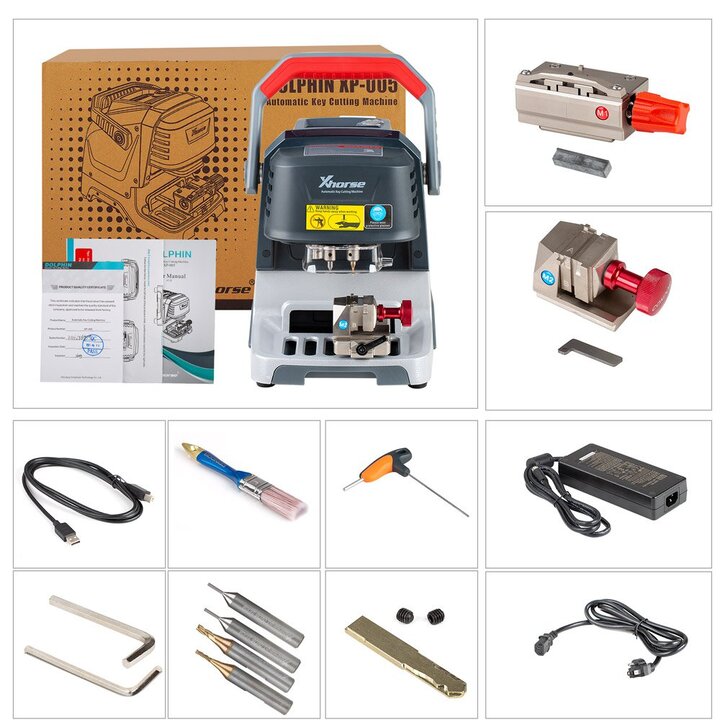US Ship V1.6.8 Xhorse Dolphin XP-005 XP005 Key Cutting Machine for All Key Lost with Battery inside support IOS Android
| Package Dimensions | 51 x 31.5 x 34.5 cm; 18 Kilograms |
| Item Weight | 18 kg |
| Returns | Return for refund within 30 days,buyer pays return shipping. |

- Comes with 3 years warranty.
- Xhorse official authorized dealer.
- Xhorse Dolphin -XP005 Key Cutting Machine supports both IOS and Android, can be used on App via Bluetooth.
- Smart APP control
- Support universal key decode for multiple key types
Product Description
Xhorse Condor Dolphin XP005 Key Cutting Machine
Xhorse Dolphin XP-005 Highlights:
1. It has all the capabilities of Condor XC-Mini, a Build-In key database.
2. Works on smart mobile phone applications via Bluetooth connection.
3. Portability, Small and Elegant, Design For All Key Lost.
Support More Than 60 Global Brand, 2000 car Models, and 20000 all key lost databases.
Dolphin XP005 Car List
4. Supporting self-calibration
5. Supporting key duplication and cutting for vehicle keys
6. Supporting universal key decode for multiple key types
7. It' s the latest portable automatic key-cutting machine with an in-built battery inside.
This is the Xhorse Condor Dolphin XP005 Manual
8. Technical service online and a One-year warranty
free technical support, online service to provide remote control support
9.XP005 Language: English
Xhorse APP Language: English, Spanish, French, Thai, Polish, Italian, Portuguese, Hindi,
Hebrew, Korean, Indonesian, and Chinese
10. Support Cut Sided, Track, Dimple, and Tibbe Keys, Household Keys
Right now Support cut plastic key and aluminum key.
11.Newest Firmware version: V1.6.8 Lifetime free update online via Xhorse APP. Database ver. V117
12. XP005 now is compatible with M5 clamp
Note: The Dolphin XP-005 machine can cut laser and cylinder keys out the box; and with the addition of the optional M3 Jaw Clamp you can cut FO21 (Tibbe) and SX9 keys and with the M4 clamp is applicable to single-sided house-key.

Xhorse Dolphin XP-005 Key Cutting Machine Features:
1. APP smart cellphone operation
Built-in Bluetooth function, use a smart cellphone to download apps, easy for smart operations
First complete recognition bitting by professional tools. Enter the vehicle code.
Make sure the bitting code is and then click " Cutting Key"

2. Portable and convenient
Compact structure design, perfect space utilization; built-in lithium battery one-time full charge,
the machine will cut 30-50 keys stable solid handle for safe and portable movement, the perfect experience
3. Manufacture Process
All aluminum body structures, Manufactured by Germany-made DMG CNC machines;
American imported 3-Axis Precision Ball Screw with clearance function, ensures high precision cutting.
4. Data Richness
Provide rich vehicle data, blank key data, and the best tool for all key lost.
5. Intelligent Control
Provide powerful free App, support multi-language, support mobile phones,
tablet computer and other intelligent terminal control, easy for operations.
6. Built-in Lithium Battery
The optimized lithium battery of a well-known brand is stable and reliable and supports cutting under no power conditions.
7. LED light and Non-Slip lifting handle
The status indicator LED light is ideal for checking key cutting status clearly, and also ensuring regular work in the dark.
Ergonomic design, comfortable and effortless.
Used to secure the machine in a fixed position and move it with better control and pulling power.
The excellent key duplicator maintains stable performance even in extreme weather.
8. Online update
Free online update software, the latest update information will be released timely,
24-hour support server online update, no need to back for an update.
• Online update on the APP
• Update through Xhorse' Upgrade Kit'
Xhorse Dolphin XP-005 Structure Diagram:
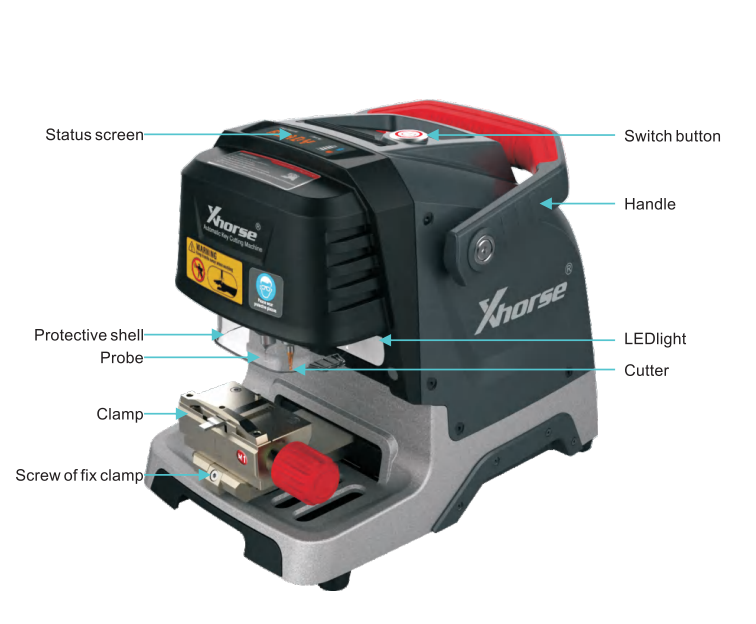
Clamp Installation steps:
- Unscrew the clamp locking screw.
- Choose the proper clamp for your keys, slide it into the clamp holder, and push it to the limit from the right side.
- Fix the clamp locking screw until the clamp is locked.

Xhorse Dolphin XP005 vs Condor XC-Mini Plus vs Dolphin XP005L Comparison:
Xhorse Dolphin Key Cutting Machine is an entry-level product of the Condor CNC machine family. The body design is simple, it is very suitable for mobile use in the mobile scene, without operating screen, you need to connect a mobile phone or tablet, and install a dedicated app.
| Item | Xhorse Dolphin XP005 | Condor XC-MINI Plus | Dolphin XP005L |
| Image |  |
 |
 |
| Screen | Small Screen Only Display Battery, Bluetooth Status. | 7-inch Adjustable Touch Screen | 5-inch Adjustable Touch Screen |
| Manipulation | Phone APP | Touch Screen / Phone APP | Touch Screen / Phone APP |
| Clamp | Standard Clamps (M1, M2) Optional Clamps (M3, M4) |
Standard Clamps (M1, M2) Optional Clamps (M3, M4) |
Standard Clamp (M5) Optional Clamps (M1, M2, M3, M4) |
| Protection Mask | Simple | Comprehensive | Comprehensive |
| Offline operation | Not Support | Support | Support |
| Built-in Database | No | Yes | No |
| Built-in Battery | Built-in Lithium Battery | No, Need Optional Accessory: Power Supply Adapter with Built-in Battery | Built-in Lithium Battery |
| Update | Software (Database): Xhorse APP Firmware: Upgrade Kit on PC |
Software (Database): Xhorse APP Firmware: Upgrade Kit on PC |
On Machine via Wi-Fi |
| VVDI MB / Key Tool Plus Binding Profit |
1 Free MB Token Everyday after Binding | 1 Free MB Token Everyday after Binding | 1 Free MB Token Everyday after Binding |
| Gross Weight | 18Kg | 22.9Kg | 18.5Kg |
| Net Weight | 15Kg | 18Kg | 13Kg |
| Warranty | 1 year | 3 years | 1 year |
Xhorse Condor Dolphin XP005 vs XP007
Dolphin XP005 is automatic machine working with phone app it's good machine ,fast and easy on the job.
Xhorse Dolphin XP007 is manual has limitations.
relies on your skill of locksmithing or requires keymoulds for all key lost situation.but it's also good for cloning keys.
overally xp005 and xp 007 are both good tools that a locksmith should have.
if your are a learning locksmith start with xp005 its good for learning.
How to Update Dolphin XP 005 Key Cutting Machine?
Software update can be done via xhorse app. But firmware update requires downloading Upgrade Kit to PC.
Download windows driver above if your system can not recognize device.
Need only if upgrate kit can not do Frimware update/not recognize device.
Also, can be download and install directly from Upgrate Kit
1, Turn on the Xhorse Mini Dolphin machine and connect it with the computer via USB cable, it will show the BIOS on the screen of Dolphin as below,

2, Run the upgrade kit and choose "Find Device", it will be show a small window , choose "Yes" and will guide to install the driver
3, Choose the correct driver according to the machine as below, make sure you are shut down all protection before you install the driver, especially for windows 10 system
4. Install Windows driver for Dolphin

5.After the driver has been installed, run the "Upgrade kit" and choose "Find Device" again, to see if you can see the device serial number and firmware version, do not chose "Update" until it you can see that , because if you can't find device ,which means the driver is not been installed, and the machine will be blocked if you update it without driver
How to Update Xhorse Dolphin XP-005 Database?
1) Enter Dolphin XP-500 main interface and click "Update"
2) Click "Database Update"
3) If you find a new version, Click "update" and download the new version. Click on "OK" after download database sucess.
If cellphone connected by mobile internet data, a prompt saying that download maybe costs data fee, recommed downloading by Wifi
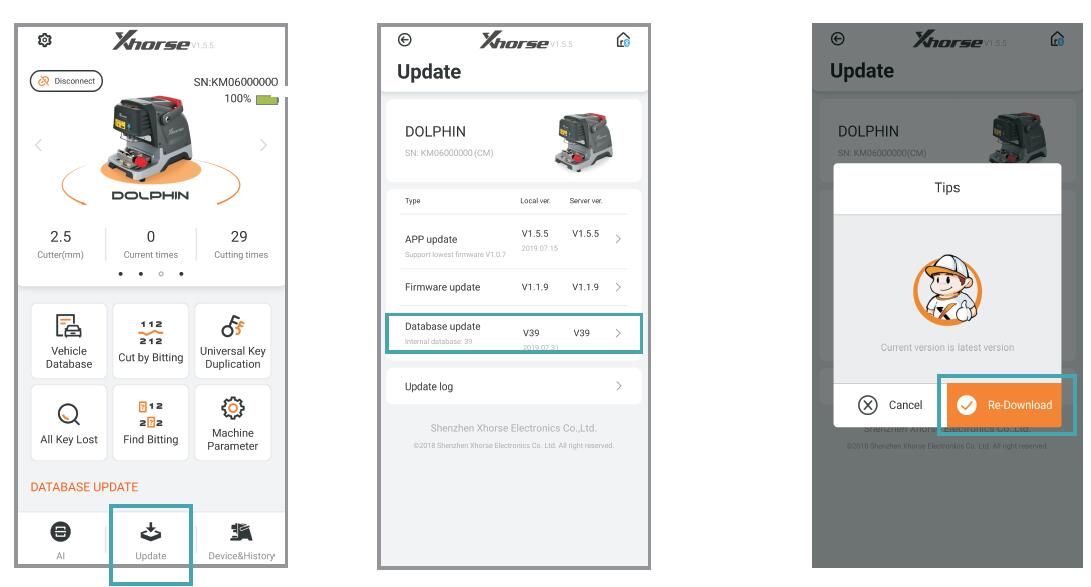
Condor Dolphin XP-005 Update Log:
V1.5.6 (2010-10-28)
This version need to update the firmware.
Fix universal key duplication about M4 clamp decoding.
Dolphin XP005 Parameters
| Working Temperature | -10~50℃ |
| Input Voltage | 12-24V |
| Battery Capacity | 64.75wh |
| Cutting Power | 100W |
| Standby Power | 15W |
| Motor Rotation Speed | 10000-13000RPM |
| Rated Torque | 0.15 Nm |
| USB Port | USB2.0 |
| Machine Dimension | 315*218*270mm |
| Package Dimension | 510*315*345mm |
| Net Weight | 15kg |
| Gross Weight | 18kg |
Xhorse Condor Dolphin XP005 Key Cutting Machine Package List:

1pc x Condor Dolphin Machine Body
1pc x M1 Clamp for Single / Double sided keys
1pc x M2 Clamp for Channel-track keys
1pc x 1.5mm Cutter
1pc x 2.5mm Cutter
2pc x 1.0mm Probe
1pc x Power cord
1pc x Power Supply Adapter
1pc x USB cable
1pc x Brush
We are here for you:
Email: Sales@XhorseShop.us
Whatsapp: +86-18205996549
Skype: Sales@XhorseShop.us
Tech Support
Before we proceed, it's important to note that you'll need to complete the registration and update process in order to access the corresponding language.
**Registering and Updating your XP005**

To begin, follow the steps outlined below:
1. Register your account:
Before anything else, register your account by visiting the following link: [https://mega.nz/file/TVNyEIoS#jS7rLJI2Q3RIyNA-gP0FDhJnil1M57P9ErXGoUQvR6I](https://mega.nz/file/TVNyEIoS#jS7rLJI2Q3RIyNA-gP0FDhJnil1M57P9ErXGoUQvR6I)
**Note:**
Xhorse APP Language: English, Spanish, French (Free to Switch Yourself)
Thai, Polish, Italian, Portuguese, Hindi, Hebrew, Korean, Indonesian, and Chinese (Need to Get from Local Dealer)
2. Update your Xhorse key cutting machine:
For detailed instructions on how to install, activate, calibrate, and update your Xhorse Dolphin II XP005L, please visit: [https://blog.xhorseshop.us/xhorse-dolphin-ii-xp-005l-install-activate-calibrate-and-update/](https://blog.xhorseshop.us/xhorse-dolphin-ii-xp-005l-install-activate-calibrate-and-update/)
**Changing the Language of Xhorse XP005**
Once you have successfully registered and updated your XP005, follow the steps below to change the language:
1. Press the power switch of XP005.
2. Turn the LCD screen up.
3. Select the language option 'English.'
4. Click on 'Start to activate.'
5. Read and agree to the disclaimer on the screen by clicking 'Agree to enter.'
6. Select an available WiFi network and input the corresponding password to connect. Click 'Next.'
7. Download the Xhorse APP on your smartphone or Xhorse tool. Then, use the Xhorse APP to scan the QR code and connect your device.
8. Click on 'Activate.'
9. On the main menu, click on 'System.'
10. Select 'Update Center.'
11. You will be presented with the current version and the latest version of the firmware and database update.
12. Click on 'Firmware update' and select 'Update.'
13. Once the firmware update is completed, the machine will automatically reboot.
14. After the reboot, click on 'System' again, followed by 'Update Center' and 'Database update.'
15. Select 'Update' to initiate the database update process.
16. Once the database update is completed, you can choose your preferred language from the settings.